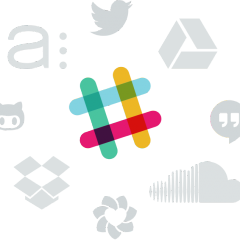
A coworker wanted to run two separate copies of Slack on the Mac, so that he could watch updates from two different Teams at the same time. Personally, I just use the native multi-Team support in the app, but I can see how this would be useful. One answer is to use this command from the Terminal:
open -n /Applications/Slack.app